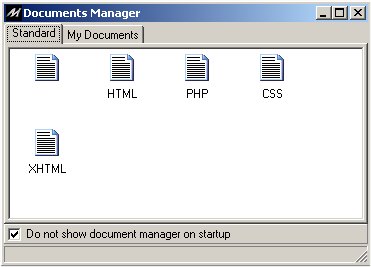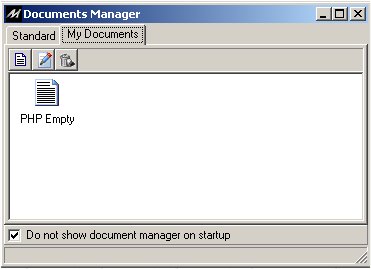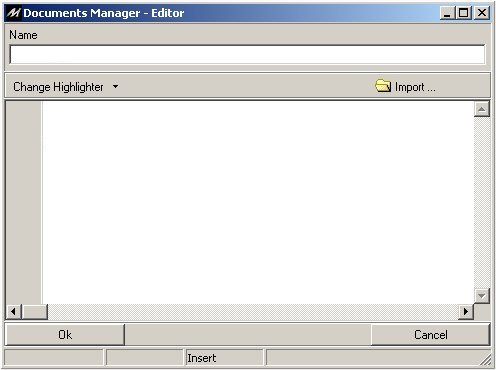Documents Manager
With the Documents Manager you can open default documents. The Documents manager can be loaded on startup of Matrix Y2K or you can press "CTRL + N".
If you don't want to load the Document Manager on startup of Matrix Y2K, then check the box "Do not show document manager on startup". This can be changed to show on startup again by selecting Options and Toolbars menu, then select the Configuration Screen and click on Operations tab. Uncheck box under Startup Options. When choice is not to show Document Manager at startup, you must use Ctrl + N to select.
You can open standard documents like :
- Empty document
- Html
- Php
- Css
- XHtml
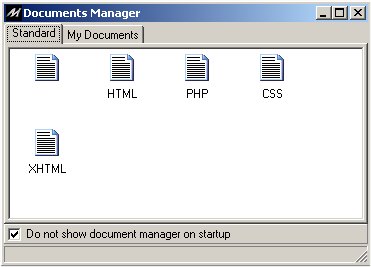
But you can also create your own standard documents through "My Documents" which you can find on the second tabsheet.
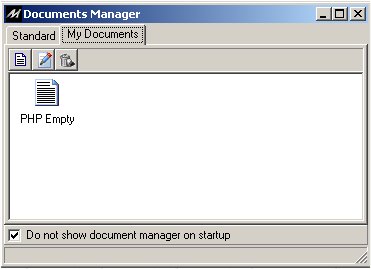
Create a new standard document

1. Create a new standard document.
2. Edit selected document.
3. Delete selected document.
If you create a new document then you will see the screen below :
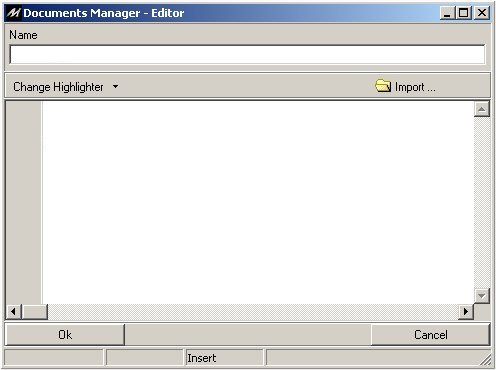
1. Name : Here you need to fill in the name of your standard document. For example : php script 1.
2. Change Highlighter : Select the highlighter that you want to attach to your standard document.
3. Import : Click on import to import a whole document.
4. You can also type your own code in the edit screen.
5. Click on Ok to save your standard document or choose Cancel to exit.